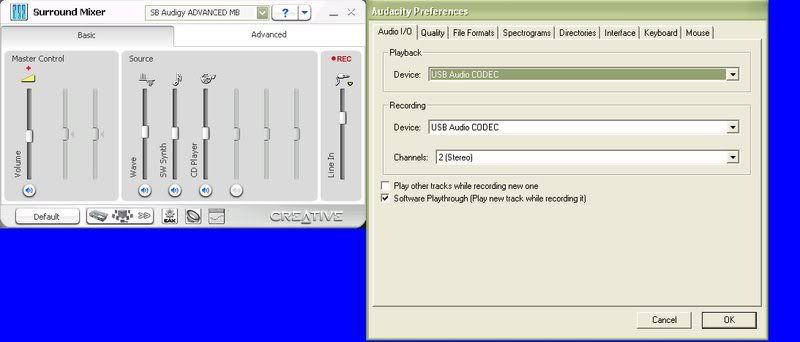vinyl ripping
Moderators: TheBigSleep, djfilthyrich
-
serch4beatz
- Posts: 1632
- Joined: Sun Jun 11, 2006 7:45 am
in the windows audio controls there is a slider called "wave" dont know why but when u turn it up shit gets disgustingly loud lol (im talkin about bass distorting loud)
In my creative audio console i have sliders for master volume and wave.. i just crank up the master volume and i set wave at like 2% thats enough to have non distorting loud sound
In my creative audio console i have sliders for master volume and wave.. i just crank up the master volume and i set wave at like 2% thats enough to have non distorting loud sound
-
crank that sambo
- Posts: 122
- Joined: Wed Jun 11, 2008 12:09 am
This isn't made for Vista yet, is it?serch4beatz wrote:cool edit pro 2
www.thetroyblog.com
http://heavyjewelz.bigcartel.com/
http://heavyjewelz.bigcartel.com/
-
serch4beatz
- Posts: 1632
- Joined: Sun Jun 11, 2006 7:45 am
^lol. Like you already know, I'm a dinosaur. I know not much about computer programs, except I have Vista and can't find a good cheap Editing program for it.
www.thetroyblog.com
http://heavyjewelz.bigcartel.com/
http://heavyjewelz.bigcartel.com/
-
crank that sambo
- Posts: 122
- Joined: Wed Jun 11, 2008 12:09 am
-
crank that sambo
- Posts: 122
- Joined: Wed Jun 11, 2008 12:09 am
-
crank that sambo
- Posts: 122
- Joined: Wed Jun 11, 2008 12:09 am
Oh u mean that shit... yeah I've tried lowering it to like 1 & shit but I still get the humbosmann wrote:you have a mixer for sound in windows.. click on the line input you use to record sounds to your pc.. use that slider to make sure your input of the recording is not to loud in your recording program..
if you did it good your rip is fine, and you can normalize it so its louder without the humm..

what kind of turntable do you have? set your volume all the way up and your wave anywhere from 50% to 60%; once you've done that, check on your table to see if you've got any adjustable knobs. is there a gain knob? you have to turn that up about halfway (more or less).crank that sambo wrote:Oh u mean that shit... yeah I've tried lowering it to like 1 & shit but I still get the humbosmann wrote:you have a mixer for sound in windows.. click on the line input you use to record sounds to your pc.. use that slider to make sure your input of the recording is not to loud in your recording program..
if you did it good your rip is fine, and you can normalize it so its louder without the humm..
This is unrelated to gawd's issue but pertains to ripping vinyl...
My soundcard isn't being recognized when I try to record using Cool Edit Pro 2.0 or Audacity. I'm operating Vista and downloaded the Vista compatible version of Audacity, I'm unsure if the Cool Edit version I'm using is Vista compatible since it's mad old. I have experience using both programs in the past so I know what I'm doing. Computer was custom-built. Sound plays fine, it's just recording. Any ideas?
This is the error message I get when trying to record via Cool Edit. http://img90.imageshack.us/img90/476/errorb.jpg
My soundcard isn't being recognized when I try to record using Cool Edit Pro 2.0 or Audacity. I'm operating Vista and downloaded the Vista compatible version of Audacity, I'm unsure if the Cool Edit version I'm using is Vista compatible since it's mad old. I have experience using both programs in the past so I know what I'm doing. Computer was custom-built. Sound plays fine, it's just recording. Any ideas?
This is the error message I get when trying to record via Cool Edit. http://img90.imageshack.us/img90/476/errorb.jpg
"The sweetest Revolutionary."
-
tape maniak
- Posts: 208
- Joined: Wed Apr 09, 2008 7:12 am
- Location: The Wax World
-
tape maniak
- Posts: 208
- Joined: Wed Apr 09, 2008 7:12 am
- Location: The Wax World
well, for record - i don't see my turntable there, all i see is sigma tel audio and microsoft sound mapper. do i just start the turntable and hit record or something - i'm lost.bosmann wrote:ctrl+P or under EDIT/PREFERENCES
under the tab- Audio I/O
you have "play" and "record" and you can choose which device/input you want to use to record..
Connect your Turntable to your PC and play a song.. now go to your windows mixer for record devices.. you see that one input has incoming sound... (for me its the 4- USB Audio Codec)
Stop the turntable, but keep it connected to the pc.. (always connect your turntable first, before going into a record program, otherwise it will not work)
Go to audacity ---> ctrl+P or under EDIT/PREFERENCES --->the tab- Audio I/O "record"...
Now select the line-input that has the incoming sound of your turntable, you just saw in the microsoft mixer.. (4- USB Audio Codec)
Start turntable.. press "R" to record and you see a waveline appearing which is the music from the LP..
if this doesnt work for you.. i really dont know wtf is the problem ghehe
Stop the turntable, but keep it connected to the pc.. (always connect your turntable first, before going into a record program, otherwise it will not work)
Go to audacity ---> ctrl+P or under EDIT/PREFERENCES --->the tab- Audio I/O "record"...
Now select the line-input that has the incoming sound of your turntable, you just saw in the microsoft mixer.. (4- USB Audio Codec)
Start turntable.. press "R" to record and you see a waveline appearing which is the music from the LP..
if this doesnt work for you.. i really dont know wtf is the problem ghehe
-
serch4beatz
- Posts: 1632
- Joined: Sun Jun 11, 2006 7:45 am
-
serch4beatz
- Posts: 1632
- Joined: Sun Jun 11, 2006 7:45 am
-
serch4beatz
- Posts: 1632
- Joined: Sun Jun 11, 2006 7:45 am
-
philosophic
- Posts: 363
- Joined: Sun Jan 13, 2008 6:27 pm