How do I convert an M4P to an MP3
Moderator: Sigma
How do I convert an M4P to an MP3
If you buy anything off of itunes music store, it gives the songs to you in this format and protects them so I can't just convert them to MP3. Does anyone know a way I can get around this?
Thank you,
Jen
Thank you,
Jen
hopps wrote:i also think mindbender wastes way too much time on this message board. i think he should never come here again. seriously, man.
I found this, looks a little complicated though:
http://forum.dbpoweramp.com/showthread. ... #post19292
http://forum.dbpoweramp.com/showthread. ... #post19292
These look like more cut and dry instructions, using the same utilities:
http://www.bpurcell.org/blog/index.cfm? ... entry=1036
http://www.bpurcell.org/blog/index.cfm? ... entry=1036
Okay, so I downloaded that thing and the problem is that it cannot get past the protection on the M4Ps that itunes uses. Is there something I can use to rip that off the M4Ps before converting them?
Thanks again,
Jen
Thanks again,
Jen
hopps wrote:i also think mindbender wastes way too much time on this message board. i think he should never come here again. seriously, man.
I'm not sure I understand.....so the m4p files are on your hard drive somewhere, right?
You can copy them out of there to another location, correct?
1. Download hymn http://www.hymn-project.org/ To make the instructions as simple as possible download hymn and unzip it to the C:\hymn directory. Hymn is a command line tool for windows that is pretty easy to use. There is a GUI available for the MAC.
2. Copy the mp4 files you want to convert to C:\hymn (if you understand windows you can just add c:\hymn to your path, if not don't worry and continue).
open a MS dos command prompt window start>>accessories>>command prompt
3. Run hymn on each of the files you are converting
C:/>
C:/> cd hymn
C:/> hymn thenameofthefileiwantoconvert.m4p
You will need to do this for every file you want to convert or put multiple files in the command line
C:/> hymn filetoconvert1.m4p filetoconvert1.m4p
The m4a files will be created in the same directory. You can use the hymn command line options if you want to send them to another directory.
^^^ Does this step not work for you?
You can copy them out of there to another location, correct?
1. Download hymn http://www.hymn-project.org/ To make the instructions as simple as possible download hymn and unzip it to the C:\hymn directory. Hymn is a command line tool for windows that is pretty easy to use. There is a GUI available for the MAC.
2. Copy the mp4 files you want to convert to C:\hymn (if you understand windows you can just add c:\hymn to your path, if not don't worry and continue).
open a MS dos command prompt window start>>accessories>>command prompt
3. Run hymn on each of the files you are converting
C:/>
C:/> cd hymn
C:/> hymn thenameofthefileiwantoconvert.m4p
You will need to do this for every file you want to convert or put multiple files in the command line
C:/> hymn filetoconvert1.m4p filetoconvert1.m4p
The m4a files will be created in the same directory. You can use the hymn command line options if you want to send them to another directory.
^^^ Does this step not work for you?
-
dudley dawson
- Posts: 6507
- Joined: Sat May 29, 2004 9:52 am
- Location: surrounded by sharpshooters
- Contact:
Ok, you are close.....Ms. Clarke...
Try this first so your DOS window isn't too cluttered:
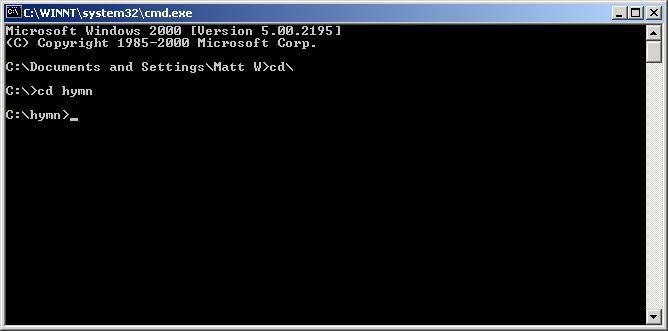
Then just type 'hymn filename.m4p' where filename equals the exact name of the m4p file. Don't include the apostrophes, btw.
Sorry, when reading the instructions posted above from that site, I can see how it would be misleading.....
Try this first so your DOS window isn't too cluttered:
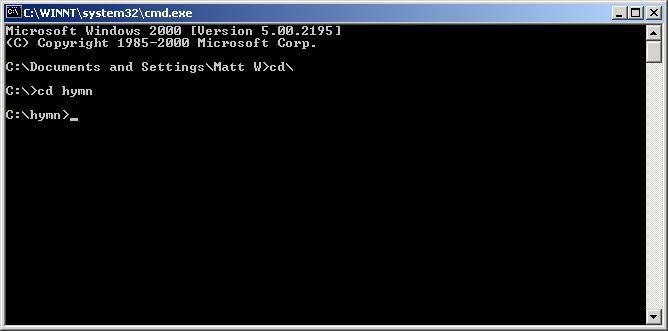
Then just type 'hymn filename.m4p' where filename equals the exact name of the m4p file. Don't include the apostrophes, btw.
Sorry, when reading the instructions posted above from that site, I can see how it would be misleading.....
First, rename the file and remove any spaces in it. Just call it "beware"
Then open up command prompt and enter this instead:
in the output you get from dir, you should see "beware.m4p." If so, then enter this:
Then open up command prompt and enter this instead:
Code: Select all
c:
cd \
cd hymn
dirCode: Select all
hymn beware.m4p
Thank you for being so patient, I know I'm a train wreck at this.
Now I got this!

And the MS DOS box said "Couldn't get DRM key for user" for the beware file and when I tried Reunited I got "Couldn't open file: (null)"
What the hell does that mean!?
PS - I hit the debug key - was that bad?
Now I got this!

And the MS DOS box said "Couldn't get DRM key for user" for the beware file and when I tried Reunited I got "Couldn't open file: (null)"
What the hell does that mean!?
PS - I hit the debug key - was that bad?
hopps wrote:i also think mindbender wastes way too much time on this message board. i think he should never come here again. seriously, man.
Found this so far.....still looking:
3.7.
Couldn't get DRM key for user.
This happens when one of the user keys could not be decrypted with the system key and could not be found in decrypted form on a connected iPod. Ensure that the computer in question is authorized to play the input file(s) and (if on a non-Windows system) that the iPod contains the song, is connected and is the only device on the FireWire bus.
3.7.
Couldn't get DRM key for user.
This happens when one of the user keys could not be decrypted with the system key and could not be found in decrypted form on a connected iPod. Ensure that the computer in question is authorized to play the input file(s) and (if on a non-Windows system) that the iPod contains the song, is connected and is the only device on the FireWire bus.
Oh shit.....I knew I should have stayed away from Apple related topics.... 
I just found this....
http://forum.dbpoweramp.com/showthread.php?t=4449
Read the last post....I may have wasted your time, my bad.
I just found this....
http://forum.dbpoweramp.com/showthread.php?t=4449
Read the last post....I may have wasted your time, my bad.
Okay, so I should just burn them to cd, and re-import them to itunes as an MP3. That's okay, I am sure I wasted more of your time! Thank you as always for any help, I don't ever know what the hell I am doing (I'm a Microsoft victim  )
)
All I really want to do is upload some singles to MP3X!
All I really want to do is upload some singles to MP3X!
hopps wrote:i also think mindbender wastes way too much time on this message board. i think he should never come here again. seriously, man.

